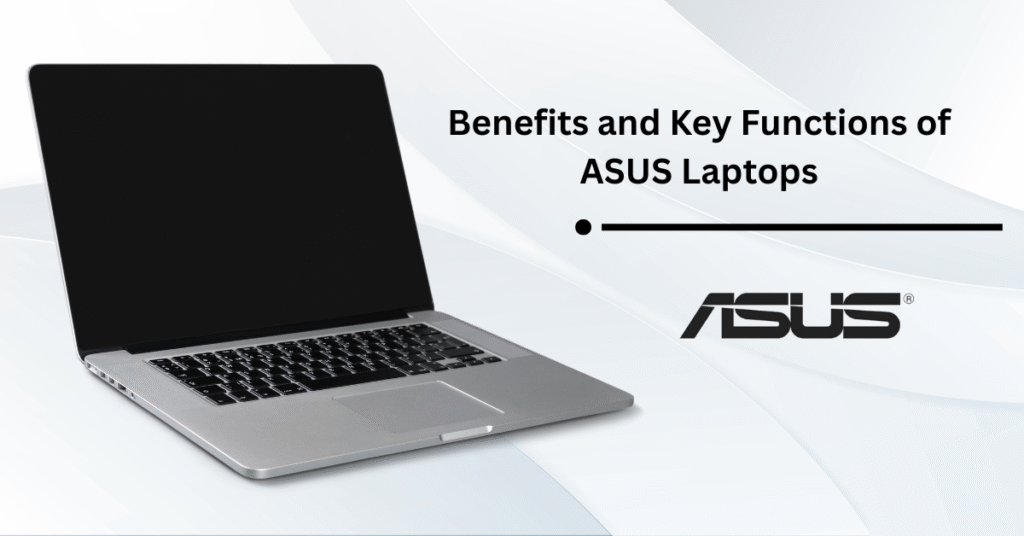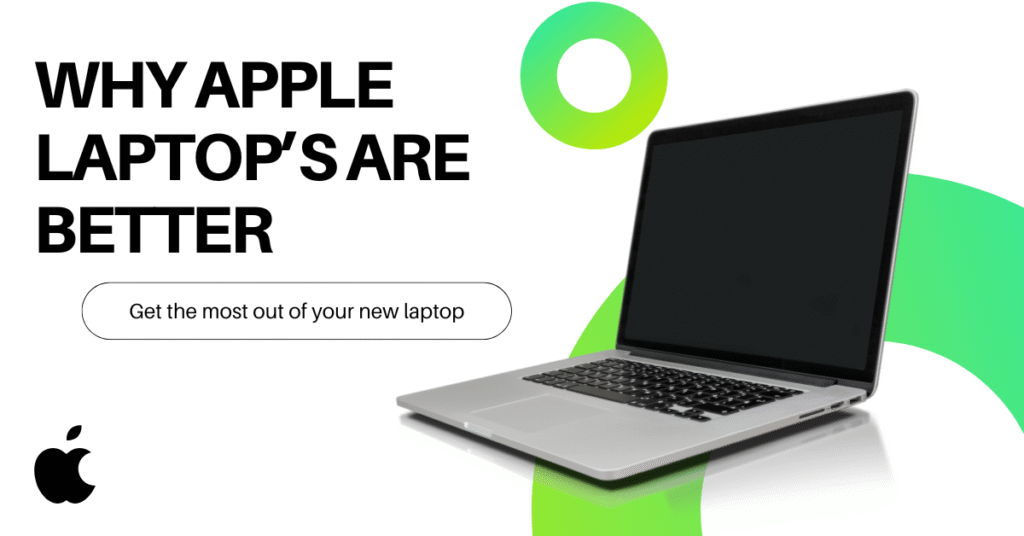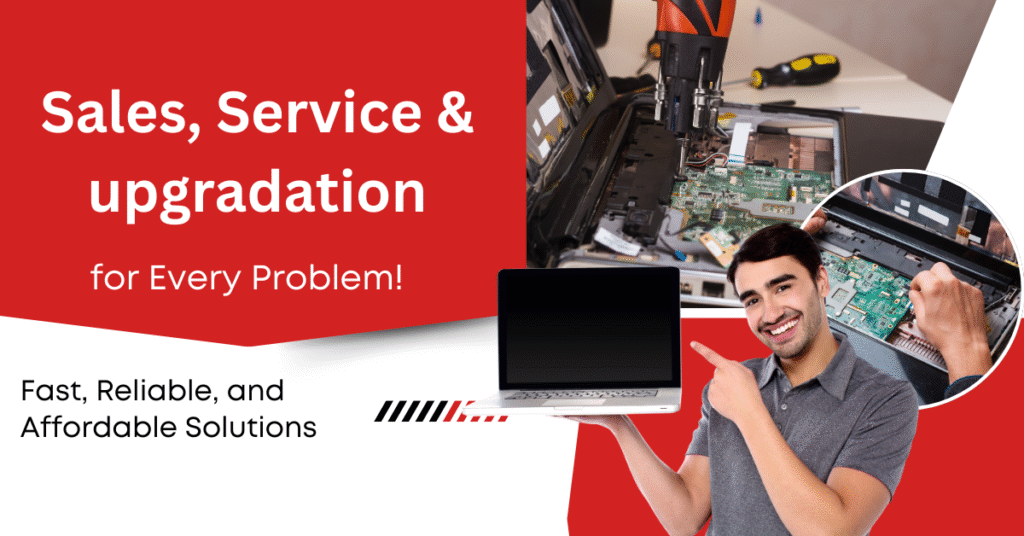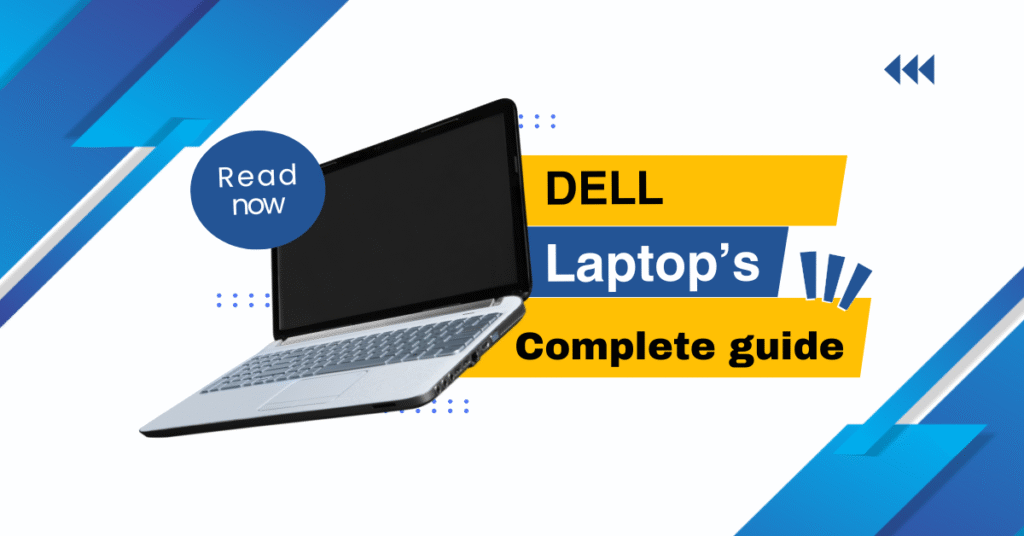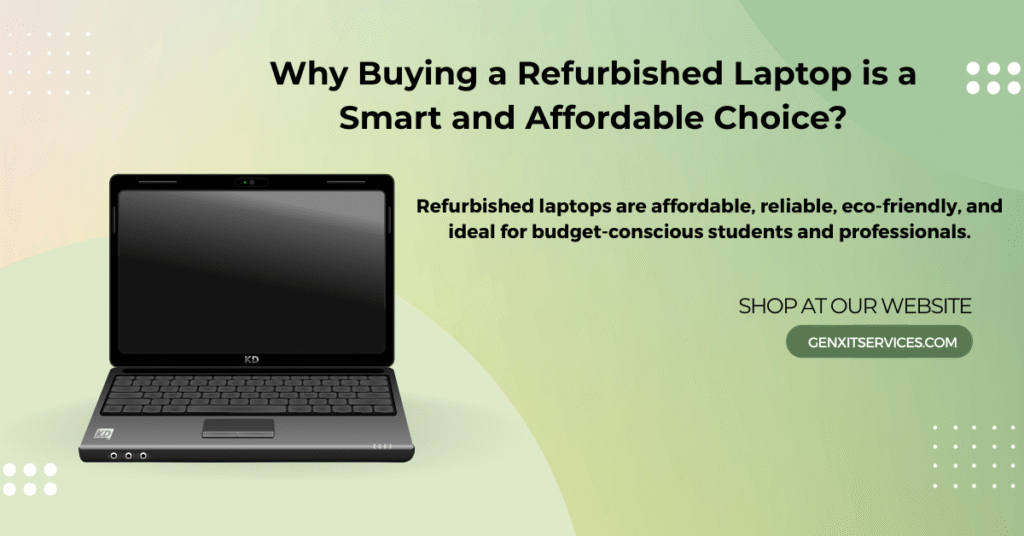Benefits and Key Functions of ASUS Laptops: A Comprehensive Guide
In today’s fast-paced digital world, choosing the right laptop can significantly impact productivity, entertainment, and overall computing experience. Among the top laptop brands in the world, ASUS stands out for its innovation, performance, design, and value. Whether you are a student, gamer, professional, or casual user, ASUS offers a wide range of laptops to meet various needs. In this detailed blog, we explore the benefits and key functions of ASUS laptops, helping you understand why they’re a top choice for many users worldwide. 1. Cutting-Edge Performance Across All Models ASUS laptops are equipped with the latest generation processors, powerful GPUs, and high-speed memory. Whether you’re browsing the internet or performing heavy tasks like video editing or 3D rendering, ASUS has a machine built for the job. Highlights: Intel and AMD Ryzen CPUs: ASUS offers a wide range of processor options, from budget-friendly Intel Core i3 to high-end AMD Ryzen 9 and Intel Core i9 processors. Dedicated NVIDIA Graphics: Ideal for gaming and creative professionals. DDR5 RAM and PCIe 4.0 SSDs: Deliver fast performance and quick boot times. From the ASUS VivoBook to the high-end ROG Zephyrus series, users can find the perfect balance between power and efficiency. 2. Diverse Product Range for Every User One of the major advantages of ASUS is the diversity of its product lineup, making it easier for customers to find a laptop that suits their specific needs and budget. Product Series: VivoBook: Affordable and stylish laptops for students and everyday users. ZenBook: Premium ultrabooks for professionals and business users. ROG (Republic of Gamers): High-performance gaming laptops with cutting-edge specs. TUF Gaming Series: Durable and budget-friendly gaming machines. ExpertBook: Tailored for business environments with enterprise-grade security. Chromebooks: Lightweight, affordable, and great for education and cloud-based work. This wide selection ensures that there’s an ASUS laptop for everyone—from casual users to hardcore gamers and creative professionals. 3. Innovative Design and Build Quality ASUS laptops are known for their aesthetic appeal and durability. Many models feature sleek metallic bodies, ultra-thin designs, and military-grade durability standards. Key Features: NanoEdge Display: Slim bezels for immersive viewing and compact form factors. ErgoLift Hinge: Raises the keyboard for improved typing comfort and better airflow. Military-Grade Certification (MIL-STD 810H): Ensures durability under extreme conditions. ASUS combines form and function, ensuring its laptops not only look good but also stand up to the rigors of daily use. 4. Advanced Display Technology ASUS laptops deliver a superior visual experience, thanks to high-resolution displays, vibrant color reproduction, and various panel options including OLED and IPS. Display Benefits: 4K UHD and OLED Options: Stunning visuals with deep contrast and vivid colors. Pantone-Validated Displays: Ensures color accuracy for content creators. Adaptive Sync Technology: Reduces screen tearing for gamers. Eye Care Technology: Blue light filters and flicker-free screens for comfortable viewing. Whether you’re watching movies, editing photos, or playing games, ASUS laptops provide crystal-clear visuals. 5. Excellent Cooling and Thermal Management Thermal management is a major strength of ASUS laptops. Many high-performance ASUS models feature customized cooling systems to prevent overheating and maintain optimal performance. ASUS Cooling Features: Dual-Fan Cooling Systems: Keeps components at a safe temperature. Liquid Metal Thermal Compound: Found in ROG models for efficient heat dissipation. Multiple Heat Pipes and Vents: Ensure smooth airflow and quieter operation. These advanced cooling systems allow ASUS laptops to sustain high performance for long periods—perfect for gamers and professionals. 6. Long Battery Life for On-the-Go Users ASUS offers excellent battery life across most of its laptop range, especially in its ultrabooks and business models. Smart power optimization ensures longer unplugged usage. Power Features: Fast Charging Technology: Recharge up to 60% in under 49 minutes. Adaptive Battery Charging: Protects the battery from overcharging and extends battery health. Power-Saving Modes: Extend battery life during low-usage scenarios. This makes ASUS laptops highly suitable for professionals and students who need reliable battery life throughout the day. 7. Exceptional Gaming Experience ASUS is a leader in the gaming laptop space. The ROG and TUF Gaming series are engineered specifically for gamers, featuring high-refresh-rate displays, RGB keyboards, and powerful internals. Gaming Benefits: NVIDIA GeForce RTX GPUs: Deliver ray tracing and AI-enhanced graphics. High Refresh Rate Displays (144Hz, 240Hz, and above): Smooth gameplay experience. Anti-Dust Cooling: Keeps the hardware clean and prevents performance throttling. GamePlus & Armoury Crate: In-house software to optimize gaming performance. Gamers around the world trust ASUS for a consistent and immersive gaming experience. 8. Smart Features and AI Integration ASUS continues to push the envelope with AI-powered and intelligent features that improve usability and functionality. Intelligent Features: AI Noise-Canceling Microphone: Filters out background noise during video calls. AI-powered Performance Modes: Automatically adjust system settings based on workload. Face Recognition and Fingerprint Login: Secure and fast logins using Windows Hello. These smart features contribute to a seamless user experience for both professional and casual users. 9. Great Audio Experience ASUS laptops offer immersive audio, powered by high-quality speakers, tuning by Harman Kardon, and AI noise reduction for conferencing. Audio Benefits: SonicMaster Technology: Clear and rich sound for movies and music. Smart Amp: Prevents speaker damage while delivering loud, distortion-free sound. AI Mic: Ideal for online meetings and virtual classrooms. Whether you’re on a Zoom call or watching a movie, you’ll appreciate the clear and loud audio. 10. User-Friendly Keyboards and Trackpads Typing comfort and navigation are crucial for productivity. ASUS ensures a premium input experience with ergonomic keyboards and responsive touchpads. Features: Backlit Keyboards: Easy to work in dim lighting. NumberPad 2.0: A touchpad that doubles as a numeric keypad (ZenBook models). Precision Touchpads: Multi-touch gestures and smooth control. These features make ASUS laptops ideal for long typing sessions, data entry, and content creation. 11. Excellent Value for Money ASUS is one of the most cost-effective brands in the laptop market. Even the budget-friendly models offer premium features not commonly found in competing brands at the same price. Value Highlights: Competitive Pricing: Excellent specs at lower price points. Durable Components: Long-lasting performance. Regular Discounts and Offers: Especially during festive seasons or student campaigns.